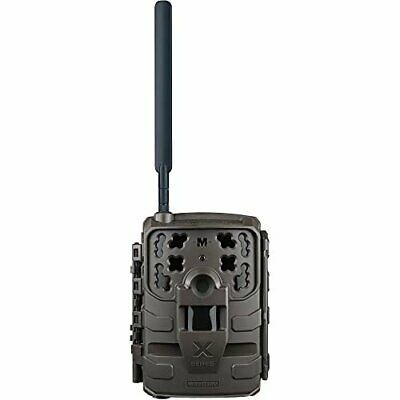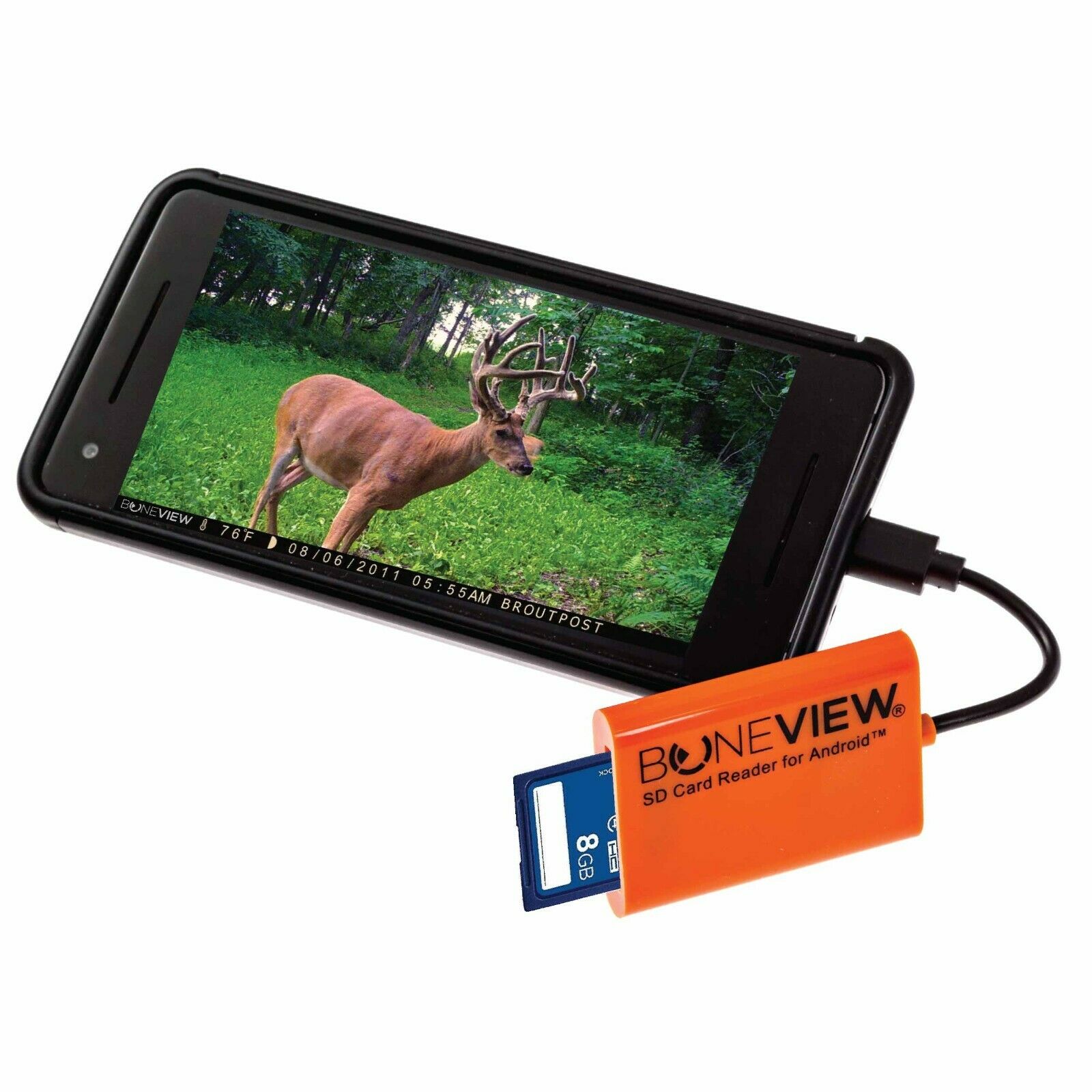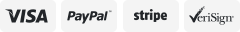-40%
Dankent Trail Camera Viewer SD Card Reader - 4 in 1 SD and Micro SD Memory Card
$ 7.91
- Description
- Size Guide
Description
?Compatible Devices? Four kinds of interfaces are supported. Almost all your devices are supported. Compatible with any phone & pad, Windows, Linux and Android?Compatible Cards & Trail Camera Brands? Supporting TF (micro-SD) and SD memory card. Compatible with All trail camera brands
?Easy to Manage Data & Share in Real Time? Super speed & high capacity allow you to manage all your data and files directly on this card reader and to share in real time
?Plug and Play? No driver is required on the compatible devices. It is very convenient for using at anytime and anywhere
?Perfect for Trail Camera? Perfect for hunters to view images/videos on site! Simply insert the card, you could easily view, delete, or share the videos or pictures catched by your game camera
Display size: 4.0 inches
Professional 4 in 1 Trail Camera SD Card Viewer MOSPRO 4 in 1 Hunter Trail Camera Viewer helps you to become more versatile in your deer hunting strategy. View, Zoom, Edit, Delete and Share your trail cam pictures while in the woods. Compatible with most Android phones. Works with SD Cards and Micro SD Cards. Compatible Devices Smart Cellphone: Compatible with any phone & pad and all the android phones & tablets with OTG function PC: Compatible with OSX, Windows & Linux operation system Computer System Requirements Compatible with any phone & pad, Andriod 5.1 and above, Windows XP/Vista/Win 7/8/10, Mac 0S 9.X and above, Linux2.4.x Compatible Cards SDHC Micro SD Memory card (TF card) is supported 32GB & 64GB &128GB SDHC Micro SD card are supported (No limitation on 32GB & 64GB SDHC Micro SD card) Features: Reading speed: 20~27M/S Writing speed: 11~15M/S Weigh: 30g Compatible with Android Device: Connect and use it directly, then just proceed by following the pop-up notices. Tips: if your phone didn't pop up any notice, please kindly go to your [File Management] to find the USB device. Compatible with phone & pad: When you plug in our SD card reader for the first time, it will pop up the tips below. Just proceed by following the steps, and go to your '' App Store'' to download and install the App ''i-FlashDevice''.