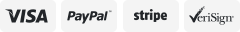-40%
Outdoor HD 1080P 36MP Hunting Wildlife Trail Scouting Game Camera Night Vision
$ 9.5
- Description
- Size Guide
Description
Q&
A
Q 1: When I start the camera, why I can't see the light flash ?
A 1: You can see it clearly at night or in a dark environment
Q 2: Why I can't take photos or video?
A 2: It will not take photo and video recorder when it have PIR detect, if there is no movement in the surrounding environment,it will not take photos.
Q3: I can only take 3 photos,why?
A3: It take 3 photos by default,if you need take 4 or 5 photos, you need to set it according to the instruction manual
How
t
o
Start the Camera?
1: Put the batteries into the camera correctly
2: Put SD card into the camera ( 8-32G and class 10 ) put the switch to "on"
3: Then you can see the indicator light flash 1-2 time and go out
4:Put the SD card into the card reader and connect it to your computer, then check the photos in your computer
Packing
List
Hunting Camera
Packing Box
USB Cable
A Strap
Card Reader
User Manual