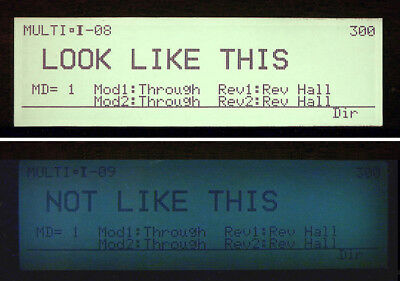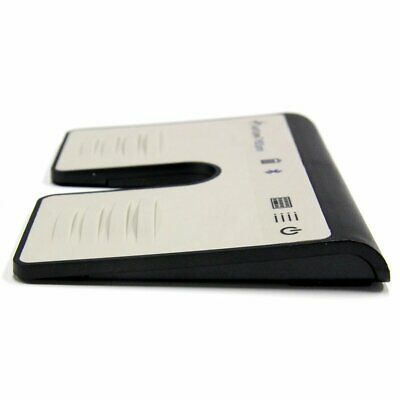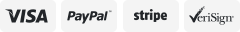-40%
Wireless Electronic Foot Control Pedal for Musical Instruments Foot Switch
$ 17.36
- Description
- Size Guide
Description
Bluetooth/USBElectronic Foot Control Pedal for Musical Instruments Foot Switch
【Description】
Two connection methods, Bluetooth or USB interface.
Widely used in musical instruments, multimedia, industrial equipment, wireless custom keyboard and mouse, mobile game shortcuts, etc.
ABS plastic foot tread for non-slip switch activation and optimal comfort.
Weighted base with non-skid pads provides added stability,foot switch cover provides ample room for safetytoe shoes.
【Function】
Keyboard function
: It can be set to any key value or key combination (including F13 to F24, etc.), such as the key value A or CTRL+A function.
Mouse function
: It can be set to the left, middle, right, forward, and backward key functions of the mouse, and the movement of the X and Y axes and the up and down scrolling functions of the wheel can also be set.
String printing
: you can set up to 38 characters to print
Multimedia functions
: support multimedia functions, such as previous song, next song, volume up, volume down, etc.
Macro definition function
: you can define the combination of keyboard and mouse actions, for example, set Ctrl+P to delay 100ms and press Enter to realize the function of automatic printing
【Specification】
Product Name:Bluetooth/USB Foot Switch
Bluetooth coverage radius:≥10m
Bluetooth version:Bluetooth 4.2
Power Supply:AAA(No.7)*2 Battery
Working current :<2mA
Cable Length:about 2m
Stand-by time :about 2 years
Switch service life:More than a million times
Size Chart:12cm*14cm*4cm/24cm*30cm*4cm
【Package Includes】
1x Foot Switch
1x 2m USB-TypeC Cable
1x Manual
【Note
】
*Long press "connect" for 2 seconds, When red and green lights are flashing the keyboard is in pairing mode, turn on the bluetooth of the mobile phone or computer, search for nearby bluetooth devices, find "FS2016BT2A_D" and click to connect, the green light flashes twice when connected Indicates that the connection is successful.
*Long press "on/off" for 2 seconds to shut down the device, you only need to press "on/off" again if you need to turn it on.
How to install the software
S
oftware download address Store.pcsensor.com/software1
D
ownload the latest device to the computer via a USB cable for setting, currently the software only supports Windows system.
The figure above shows the main interface of the software. Select the
corresponding setting window, enter the function key value you want to replace, and then click Save to confirm
s
uccessfully set
.